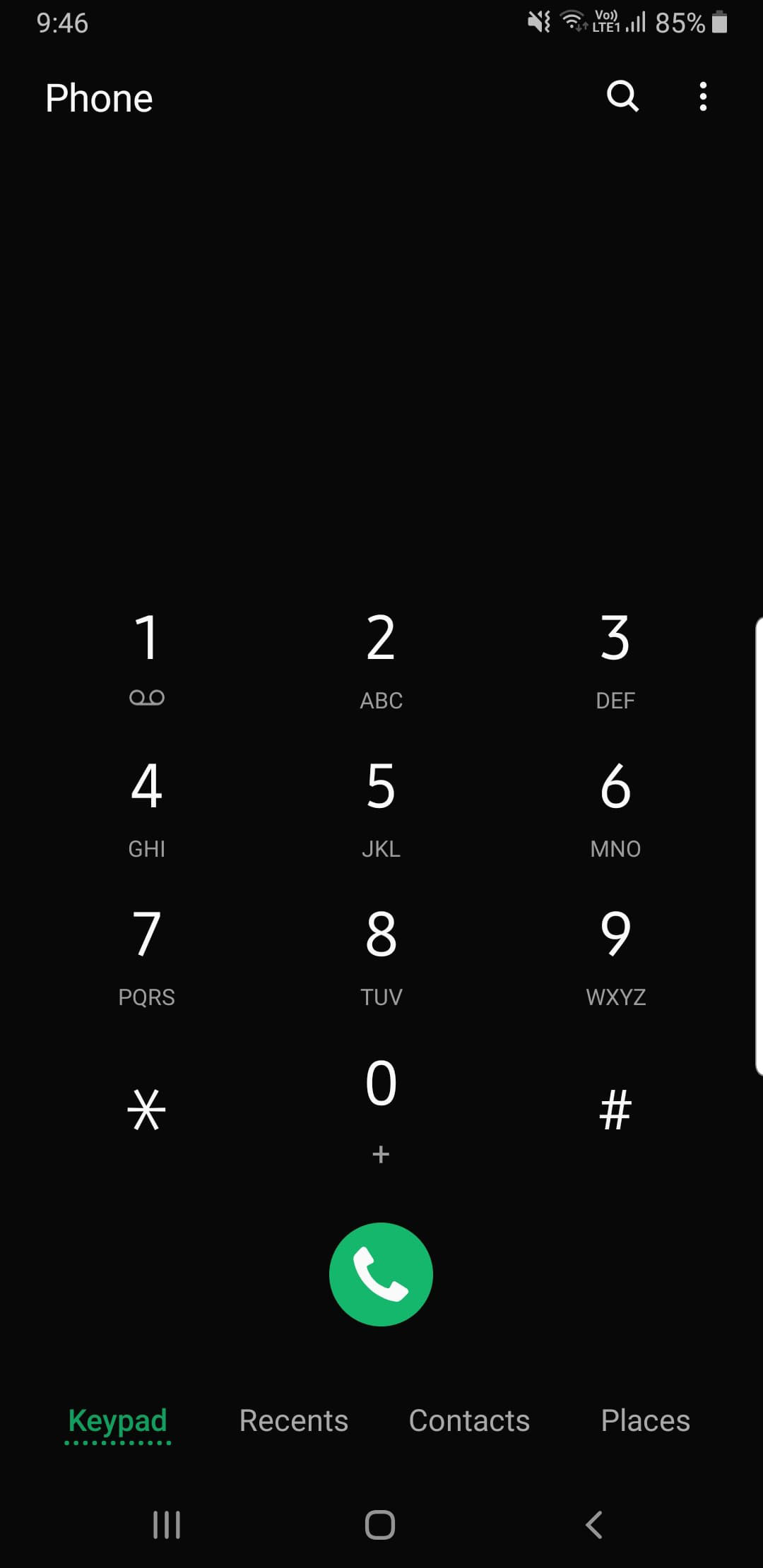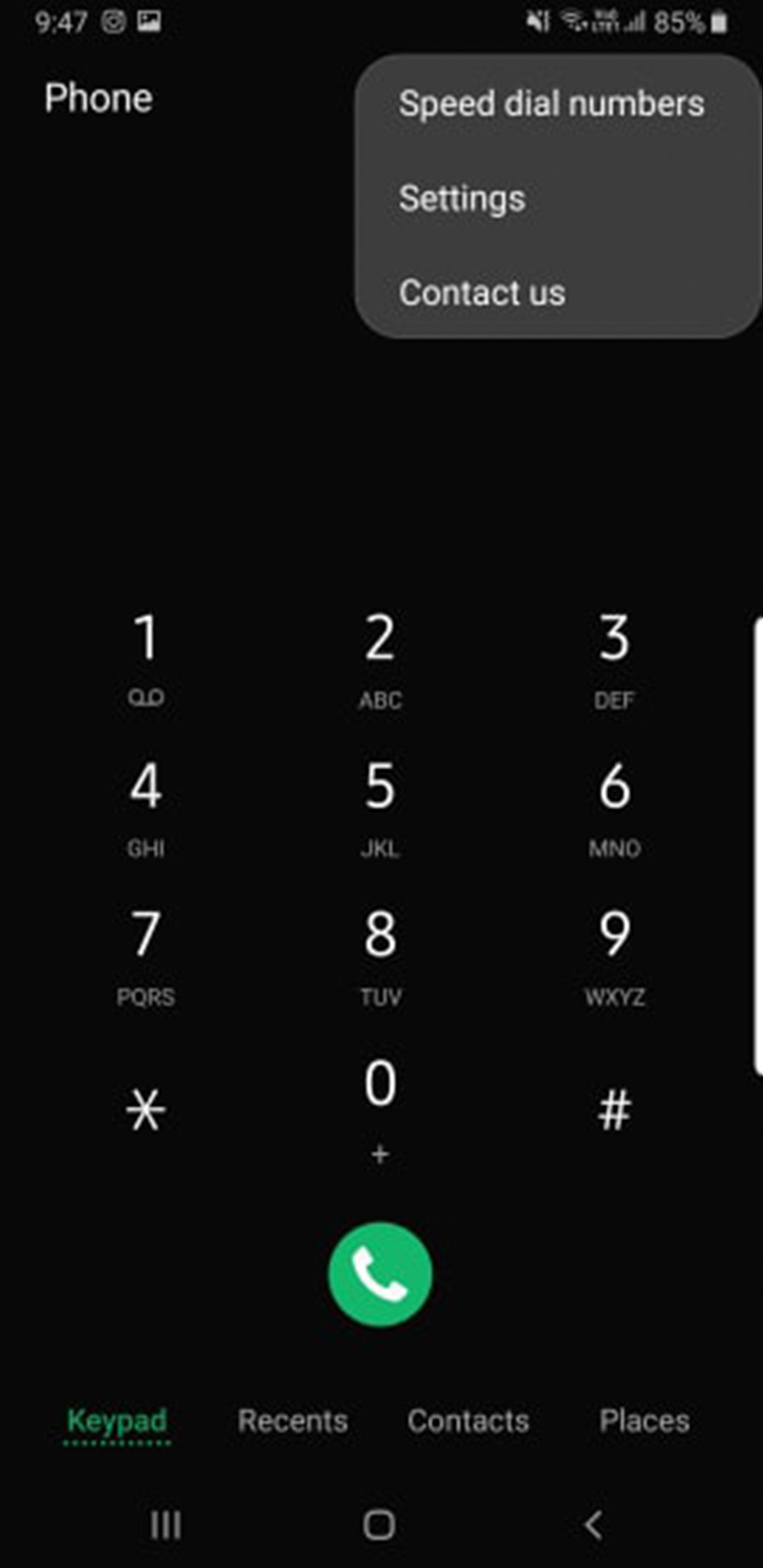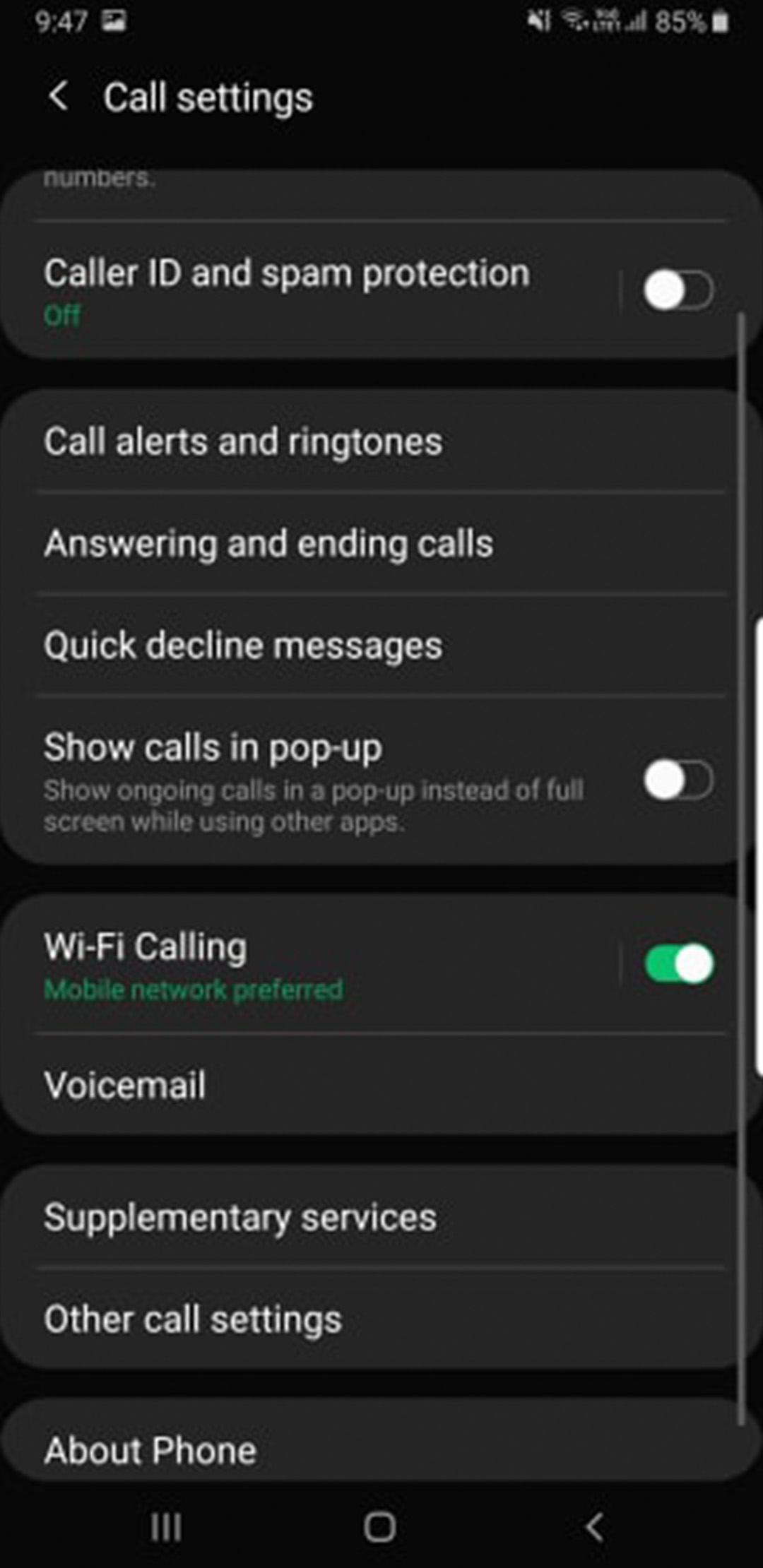What Is Wi-Fi Calling?
Enabling the Wi-Fi calling feature on your compatible device allows you to use Wi-Fi to make and receive calls.
How can Wi-Fi Calling be utilised by your business?
Utilising Wi-Fi calling can be an effective alternative to phone calls when you cant access a public or private LTE. Unfortunately it does have some limitations of usage including it’s only available with select carriers and mobile devices and can only be used in Australia. If your site has a Connectivity solution already in place it can be a cost effective solution to use Wi-Fi calling rather than Private LTE.
Can I use Wi-Fi Calling?
Before enabling Wi-Fi Calling its crucial to check your device compatibility, we’ve made it simple for you and included them below:
- Apple iPhone 6 onwards, Apple Watch 3 onwards
- Samsung Galaxy devices, S7 onwards, Note 5 onwards
- Google Pixel 2 devices onwards
- LG devices G6 onwards
To enable Wi-Fi Calling on your device follow the step by step instructions below:
For Apple Devices:
- Go to settings
- Select ‘Phone’
- Turn on ‘Wi-Fi Calling’
For Android devices:
- Go to phone app
- Select ‘More’ or the three dots in the top right corner
- Select ‘Settings’
- Turn on ‘Wi-Fi Calling’
Getting Connected
Looking to get your Non Process Infrastructure connected? Contact us to learn more about our Connectivity Solutions
Setting Up Wi-Fi Calling On Your Iphone:
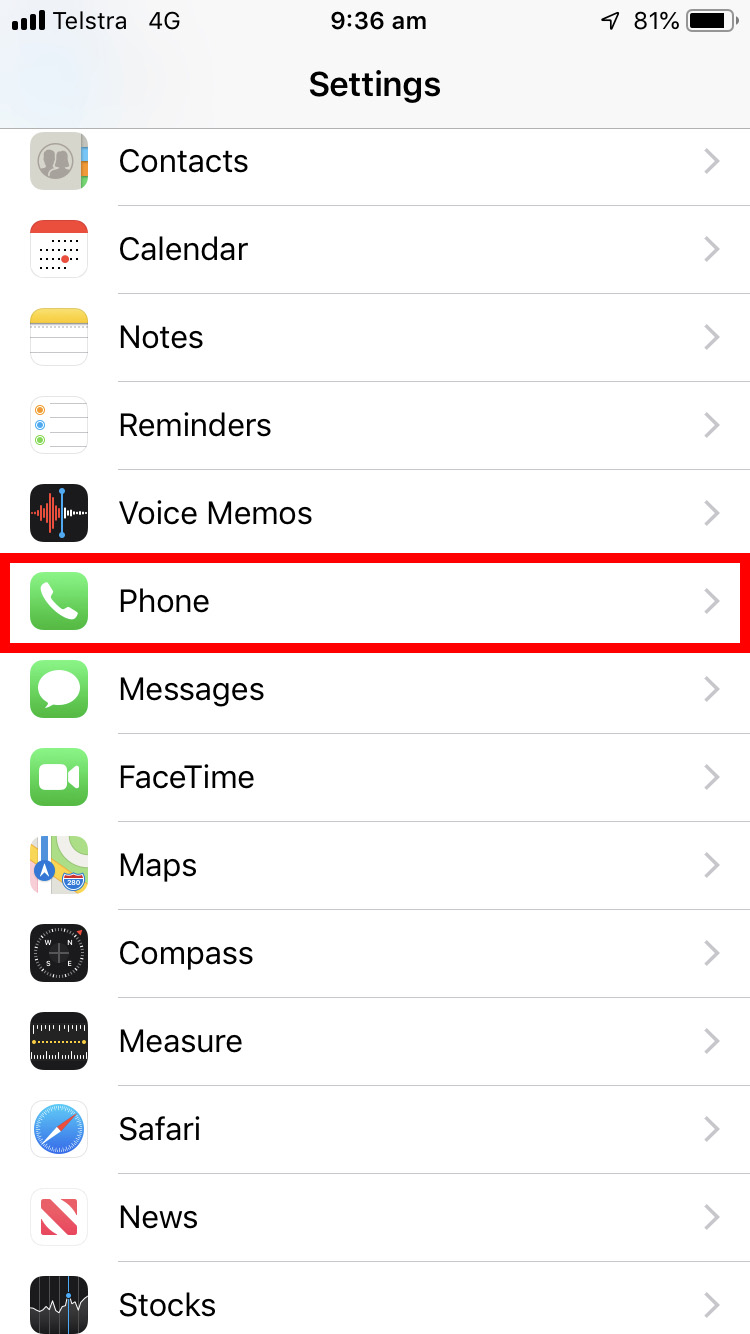
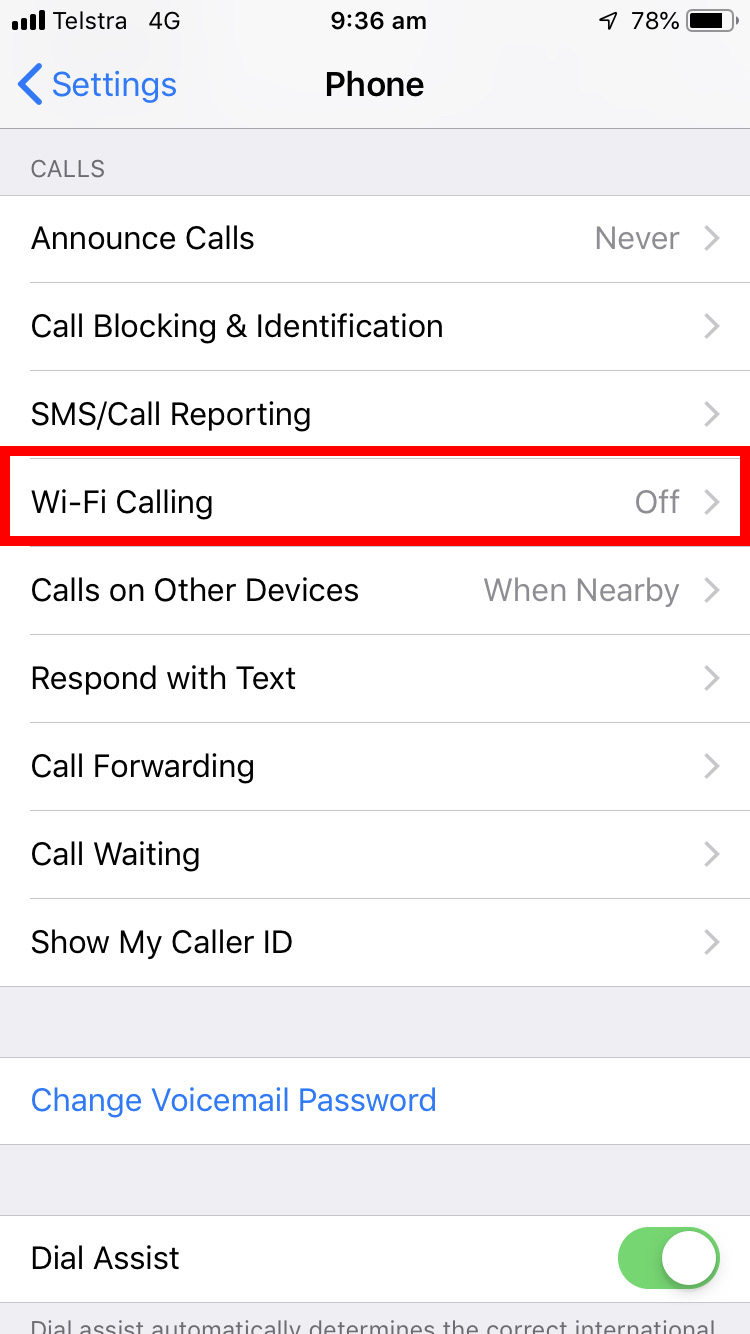
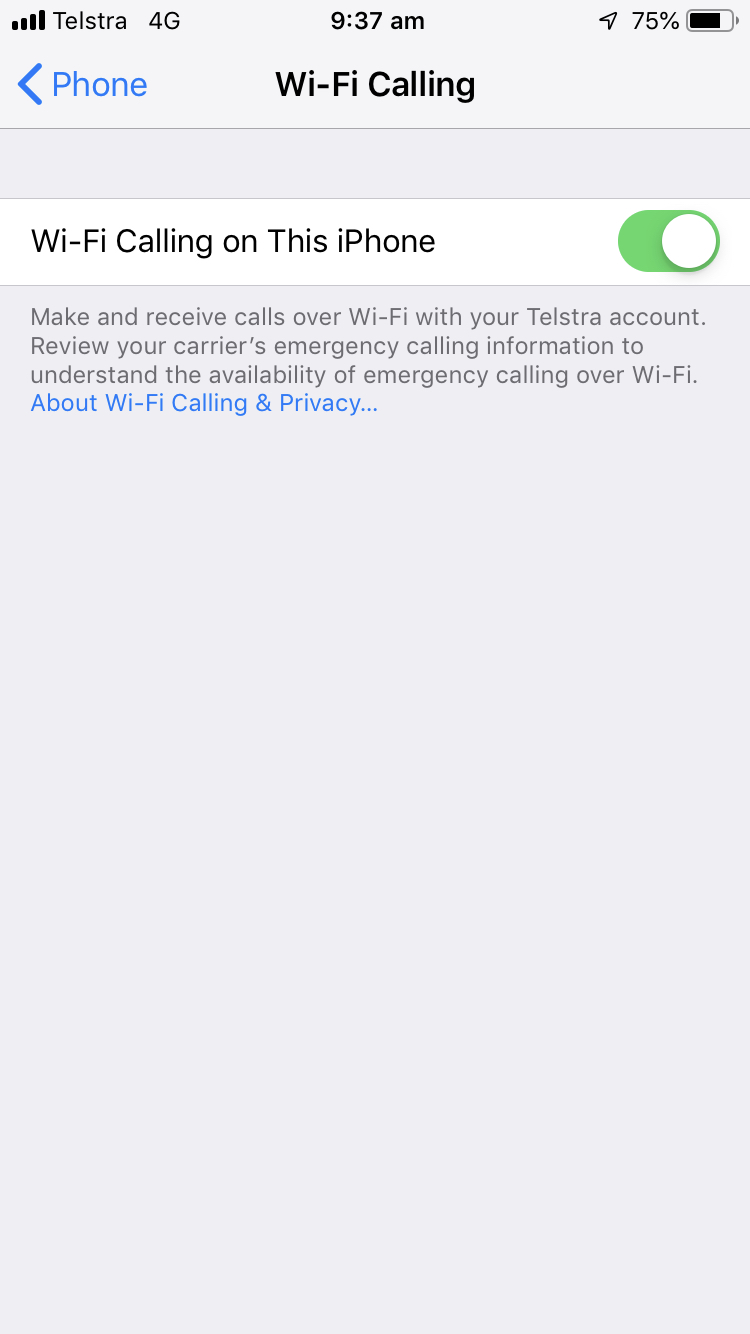
Setting Up Wi-Fi Calling On Your Android Device: